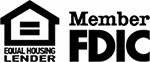MENUMENU
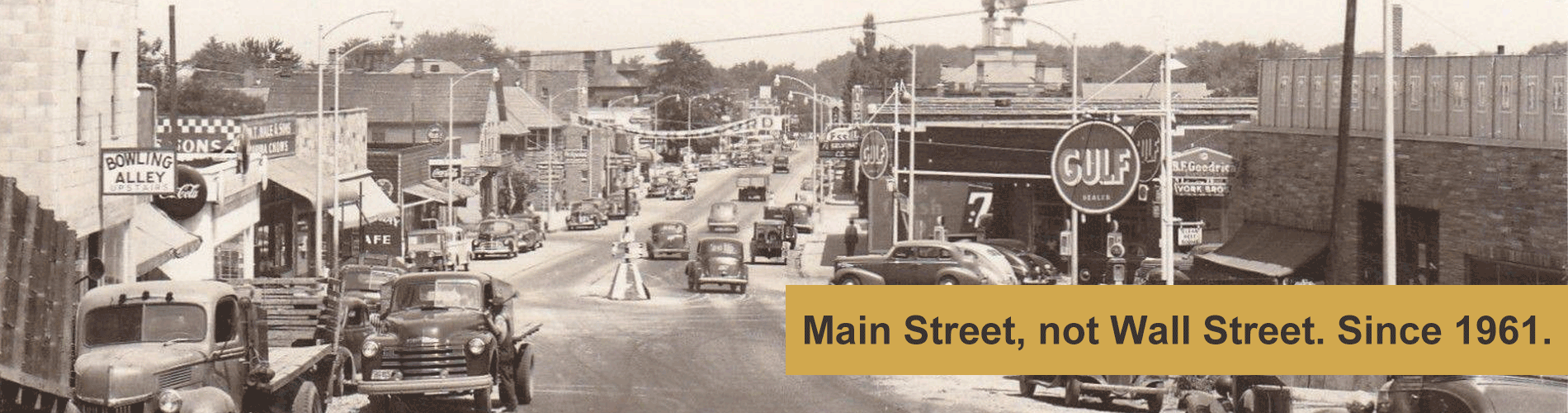


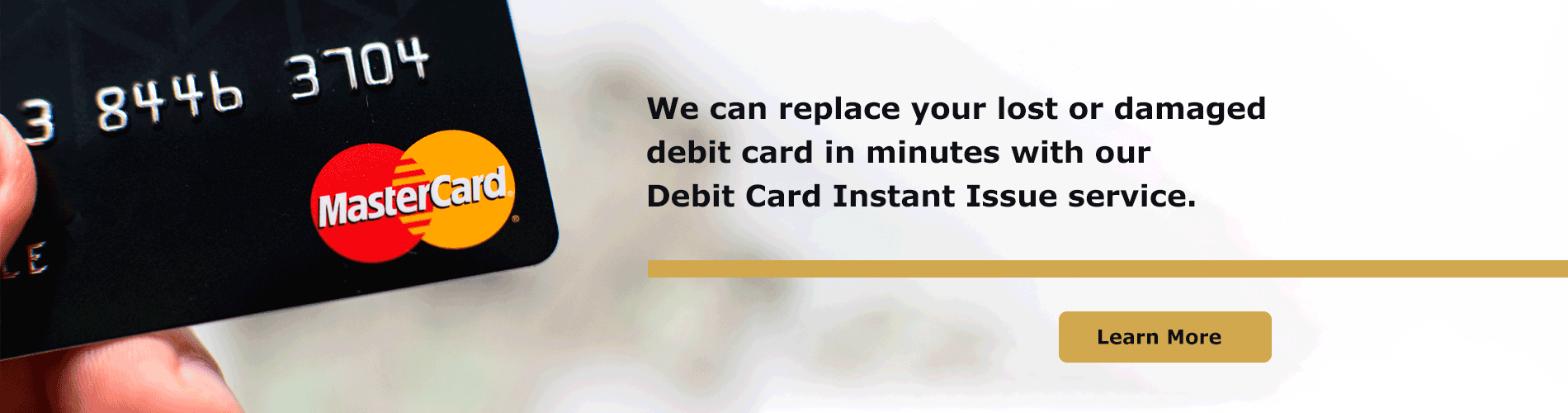


large_main_old_banner
large_main_new_banner
large_branch_banner
large_truck_banner2
large_homeloan_banner
large_president_banner
Welcome to Highland Federal
Since 1961, our mission has been to encourage home ownership in the Cumberland County area. Home buyers have come to rely on savings associations as the reliable source for mortgage money, and we want to continue earning that public confidence.
Learn MoreContact Us
-
931-484-6178
-
Hours - Mon-Thur: 8AM-4:30PM | Fri: 5pm
Connect With Us
© Highland Federal. All rights reserved.