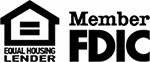HFSL Mobile Account Deletion Requests
As a Highland Federal customer, you are able to control your online data. You have the ability to remove the HFSL Mobile app from your device, and also to request removal of your digital account information from Highland Federal’s systems. Removal of your digital account information does not affect your actual account at Highland Federal, but it will remove any data concerning your mobile and online account access, and also remove any possible access to your account via mobile or Internet banking.
If you would like to formally request the deletion of your digital account information, you must contact us in one of the following ways:
- Email us at: customerservice@highlandfederal.com
- Send a written request via USPS or other carrier to:
Highland Federal
ATTN: Account Deletion Requests
106 S. Main Street
Crossville, TN 38555 - See us in person and ask one of our tellers to assist you.
Retention of digital account information:
In order to facilitate recovery from disasters or other events, Highland Federal archives user data deleted from the system. The archived user data includes information that links the user to their bank account(s) and their personalized settings. Archived user data cannot be used to access financial accounts or other protected information. Archived data may be retained indefinitely.